BlitzCore - Easy way to use mods for WoTBlitz
Convenient and simple auto-installer for our modifications
We are glad to present you our solution for installing modifications from our website. This is BlitzCore - a convenient and automatic installer of modifications on Windows, made to facilitate and speed up the installation of mods. All you need to do is:
- When you first launch the application, go to settings and select the game;
- Select your favorite mod;
- Click on the "Install via BlitzCore" button;
- Enter the game and enjoy;
Advantage: You don`t have to wait 15 seconds to download and install your favorite mod for World of Tanks Blitz or TanksBlitz.
Works only with WoTBlitz from Steam or WGC and TanksBlitz from LGC
If you have some problems with BlitzCore, or you found some bugs, you can write about it in our Telegram Support Channel.
Updates
Update (1.2.3) (20.08.2024)
— Added back, forward and page refresh buttons. (Something similar as in browsers)
— Added the ability to clear the "packs" folder. (Located in the program settings)
— The functionality of clearing the program cache has been changed. (Located in the program settings)
— If the mod has been downloaded and installed, the progress bar will change its style and the percentages will change to the word "Downloaded".
(Special thanks to VanWhite, 陆宇泽 and MR_FR0STY for testing the new version of the app)
Update (1.2.1 - 1.2.2) (01.08.2024 / 15.08.2024)
— Added additional path checking for installing modifications.
— Some fixes of micro bugs.
Update (1.2.0) (28.07.2024)
— New logic for searching installed games that are suitable for modification:
You won`t need to manually select the game path anymore for the installer to understand where to install modifications. The installer will find the installation path for mods itself. If you have multiple clients installed, such as WoTBlitz from Steam and TanksBlitz from Lesta Game Center, the installer will prompt you to choose one of these games.
— Installer self-updating system:
Instead of prompting users to update the app, the installer will automatically check for updates upon startup. If an update is available, it will download, install, and restart itself.
— The language change button has moved to the application settings.
— Bug fix that should fix the inability to start installing modifications without a reason.
— Added the ability to change the size of the installer window, as well as open it in full screen.
— Added silent installation of certain types of modifications.
— Added support for deep link protocol.
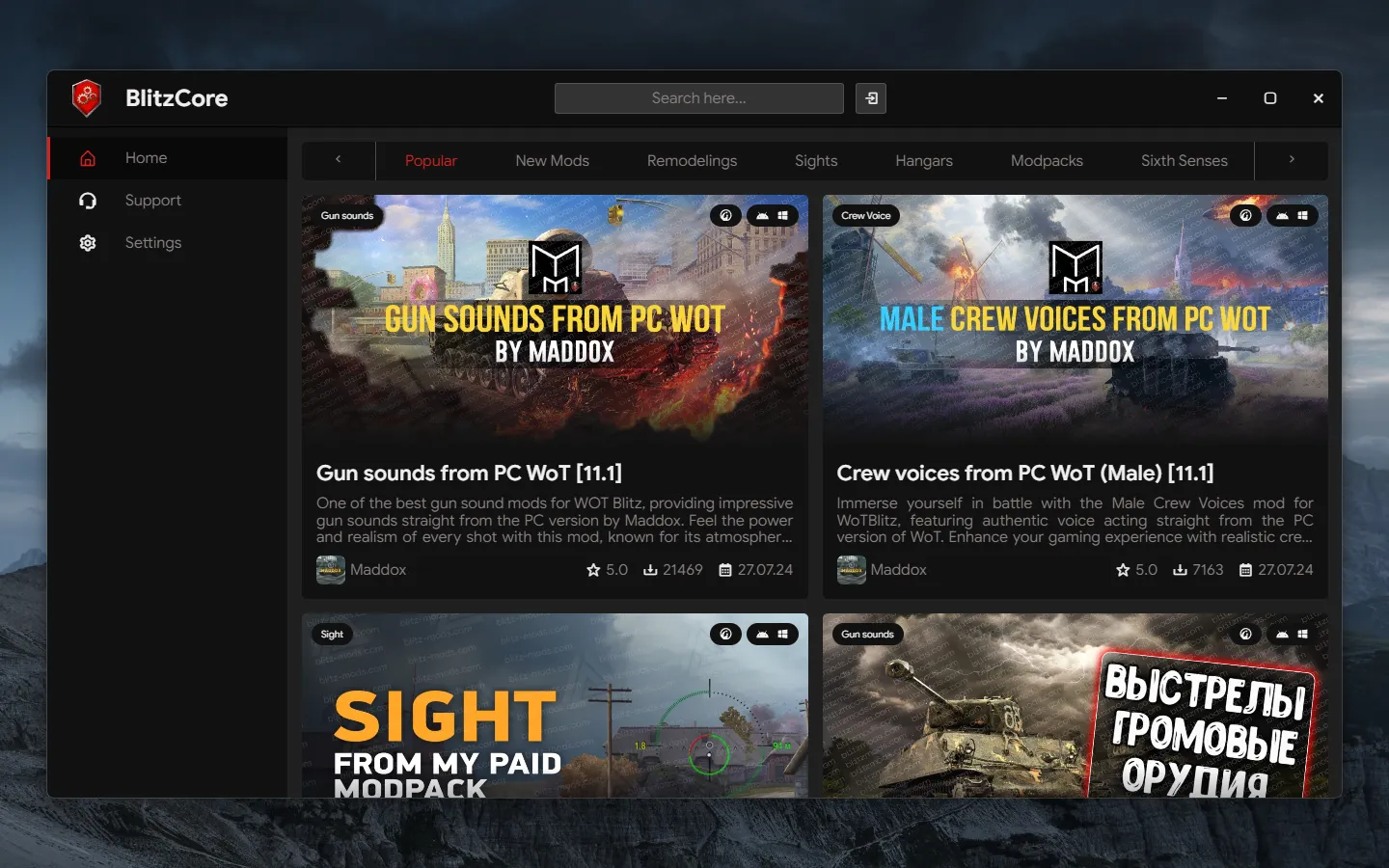
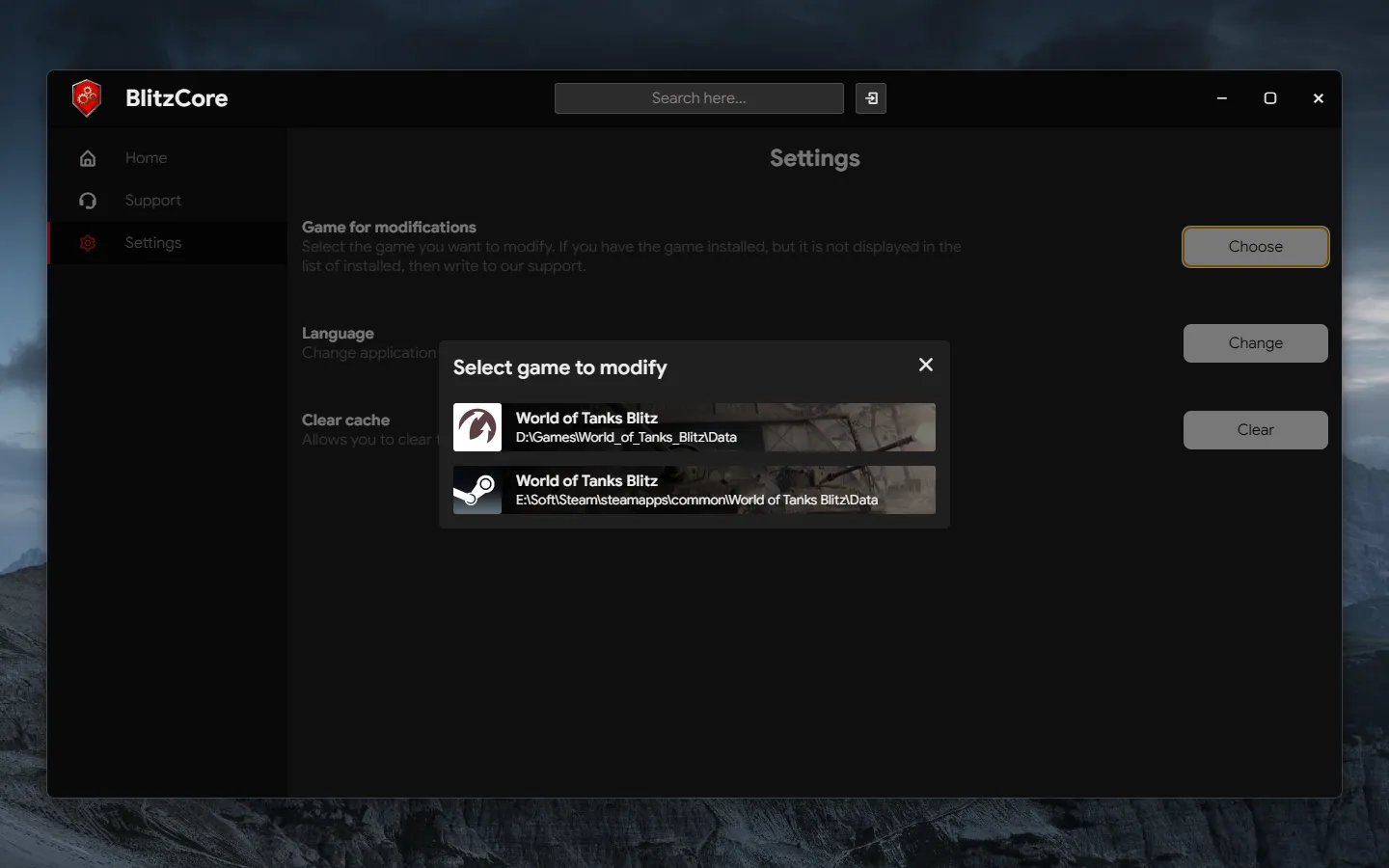
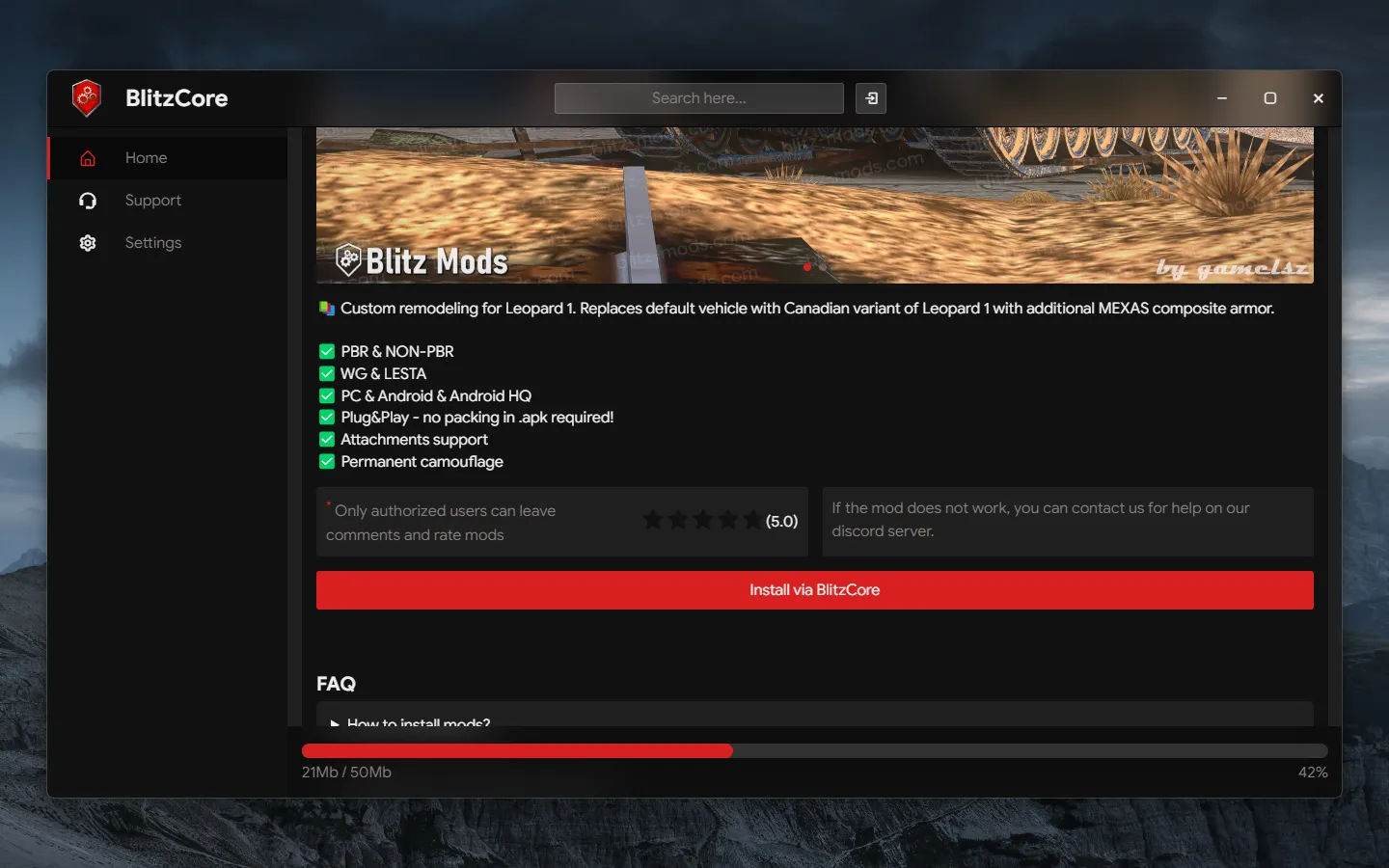
Comments